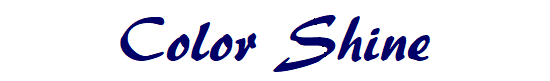Creating color shine images is as easy as drawing with your finger. You start by taking a photo with your camera and load it as a grayscale
image. Use your finger to recolor parts of the image. Zoom into the image for detailed painting or use the erase mode to remove the colors again. Share your color shine images on Facebook,
Twitter and other social nets. Send an email with the image attached to it or save it in your photo album. There are no limits on what you can color shine. Color shine your car, friends, kids,
your dog or your holiday pictures. Check out the screenshots of the app.Get the app here. |