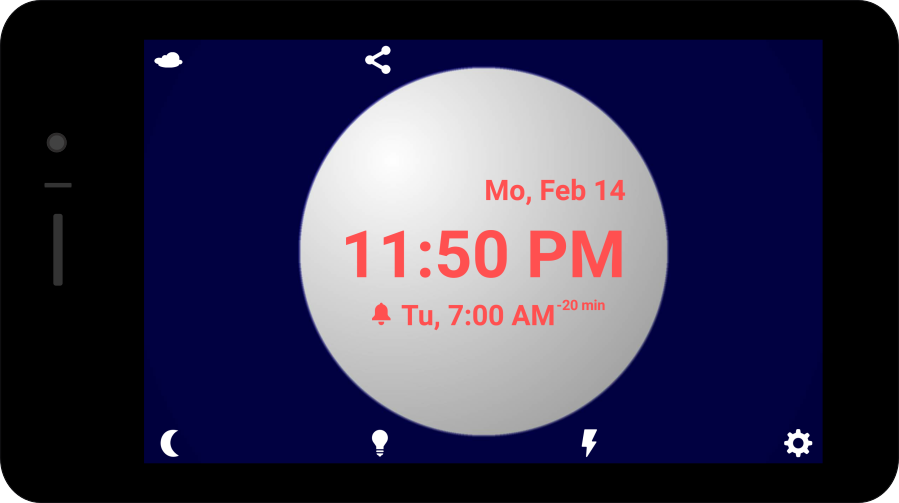The app Gentle Wakeup can support you in sleeping better by using natural or low frequency background sounds. If you have a tinnitus you can select a full frequency waterfall sound or white noise to overwrite the beeping. If you or your child has problems staying asleep then you can select a deep regularly home sound like a fan, a dryer or washing machine. Many people can also sleep very calm with monotonous sounds from journeys like inside of a car, bus or aircraft cabin which are available as well. If you just want to sleep with natural sounds then you can choose from jungle sounds, crickets and different rain types. Please note that the app is not a medical product and that it only uses natural methods to support you.
The app Gentle Wakeup can support you in sleeping better by using natural or low frequency background sounds. If you have a tinnitus you can select a full frequency waterfall sound or white noise to overwrite the beeping. If you or your child has problems staying asleep then you can select a deep regularly home sound like a fan, a dryer or washing machine. Many people can also sleep very calm with monotonous sounds from journeys like inside of a car, bus or aircraft cabin which are available as well. If you just want to sleep with natural sounds then you can choose from jungle sounds, crickets and different rain types. Please note that the app is not a medical product and that it only uses natural methods to support you.
Gentle Wakeup is already used by over 300,000 people to improve their sleep & wake-up. Whether you have a sleep disorder, tinnitus or simply want to sleep with natural sounds, the app can support you with this.
In case you do not have the app yet you can download it from here:
What is a normal time for sleeping?
The required sleeping time depends on your age. The average sleeping time of an adult is between 7-9 hours of sleep. A teenager requires between 8-10 hours of sleep. The younger the person the more sleep is required. A 6-12 year old child requires between 9-12 hours. A younger child requires up to 14 hours including naps and an infant up to 16 hours. According to a survey from the National Center for Health Statistics one third of the american adults have a short sleep duration.
What risks do I have if I do not sleep enough regularly?
A regular sleep deprivation has an effect on the mental and the physical well-being and can cause chronic diseases. This includes:
- Gaining weight and obesity
- Diabetes
- Hypertension
- Heart disease and stroke
- Depression
Other consequences of insufficient sleep are:
- Loss of brain tissue
- Weakened immune system
- Less control of your emotions
- Becoming more forgetful
- Faster skin aging
- Higher risk of prostate cancer or breast cancer
What can be the reason if I can not get enough sleep?
If you are not getting enough sleep then there can be one or more reasons for this. Some examples:
- There is too much glowing light in your room at night
- You hear a disruptive sound
- You have a sleep disorder caused by stress, jet lag, depression, migraine, headache, motivation, tinnitus, insomnia, burn-out, autism, PTSD, anxiety disorder, ADHD, mental disorder
- You are a night shift worker
- You take a medication which interferes with your sleep
If you are having difficulties sleeping then you should consult a doctor to clarify the exact reasons.
How do I use the app “Gentle Wakeup” for better sleeping?
Here are the 2 steps to follow:
Step 1: Prepare your room
When it is dark in the evening go into your bedroom and turn out the light. Take a look at your window. Is there any light from street lamps or other light sources reaching your room? Make sure your curtain can prevent this light reaching your room. Our cardiac rhythm is mostly influenced by light and humans can not sleep well if there is too much light during the night.
Now check for light sources in your room. No light source from any electronic devices should be so intense that they light up the room even if it is just a little light. Switch off unnecessary small light sources or paste them over.
Are there any unsolved problems in your head? Thinks you need to remember? Write all unsolved problems on a ToDo list to get them out of the head.
Put your tablet or smartphone with the app “Gentle Wakeup” on a night stand beside your bed. The device should be pointed into the direction of your head in the bed. Some covers can be bend this way that the device is lying on the edge. You can also buy a holder for your device. Best is to buy a holder which can also charge your device over night so that you are fully charged in the morning.
Buy 4 in 1 USB Hub Charging Station and Holder from eBay.com
Step 2: Configure the night mode to play a background sound during the night
The default setting of the night mode is to display a night clock without a background sound. Tap on the gear icon to display the app settings and tap on the sub settings for the “Nightstand clock”. Activate “Play background sound”. Go back to the main menu and tap on the moon icon now. The app will switch into the night mode and display the clock only for the night in red color. Since the background sound was activated you should hear a night owl from time to time which is the default sound.
You can decide whether you want the night clock for the night as well. If you need to change settings or want a soft light you can simply tap on the screen and a white moon will appear with blue background. A single tap on the screen will display the available icons and a second tap (while icons are still visible) will let the moon fade out again to show the clock only.
If you only want the sound but no night clock then you can turn off the display and the sound will continue playing. Since the sound will be played for the whole night you should plug in your charging cable to have a fully charged device in the morning.
How can I adjust the night clock for my personal needs?
There are several configuration possibilities for the app. The most important one is the volume of the sound. Whether you find a sound pleasant or disturbing mainly depends on the volume you hear it. You can configure the sound volume in the app settings where you activated the sound. You can also switch to another sound by choosing from over 50 natural and low frequency sounds.
If you keep the display on over night you should adjust the brightness setting for the clock and for the moon. Choose an intensity you feel comfortable with. Please note that with LCD displays the black pixels on your display may still emit light which can interfere with your sleep. In this case you should not leave the display on and play the sound only. OLED displays do not have this problem.
On default the text of the night clock will move very slowly to prevent burn-ins of the screen which may be an issue with OLED displays.
Continue reading: How to wake up more refreshed in the morning with the app “Gentle Wakeup”
See a preview of all Articles here: Articles
The night clock function is also available in the separate app “Noise Supressing Night Clock – Natural Sounds“