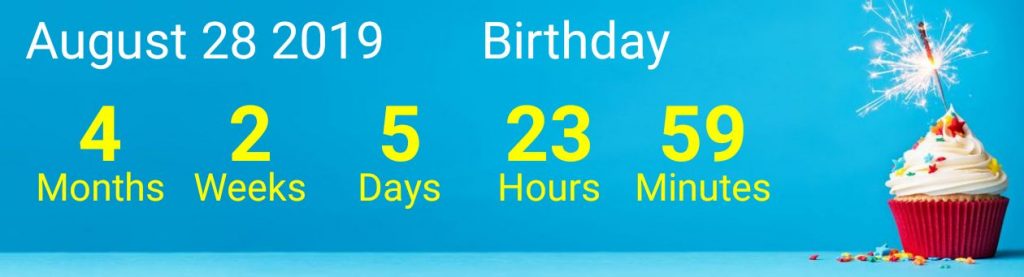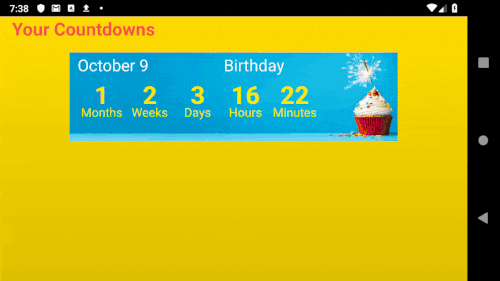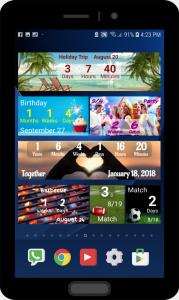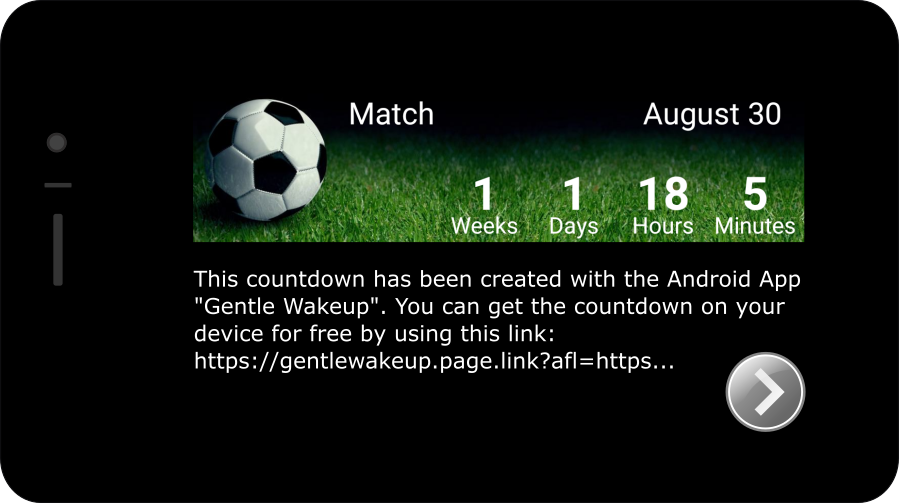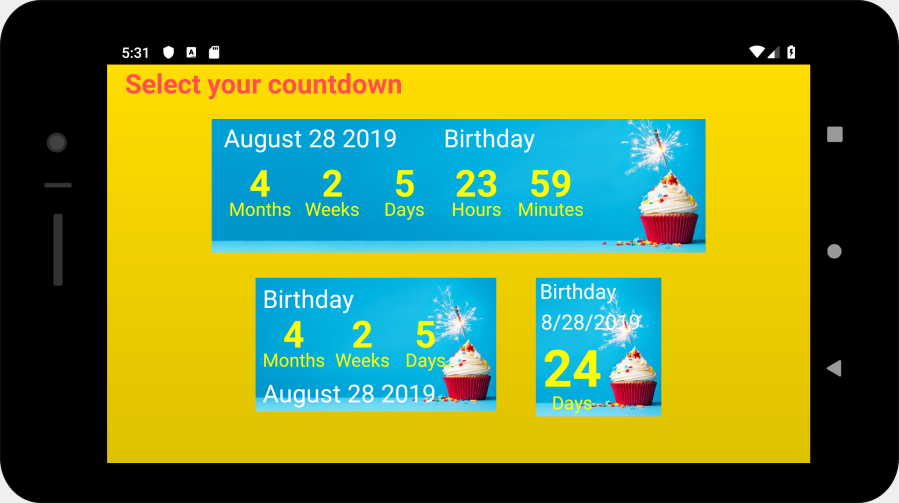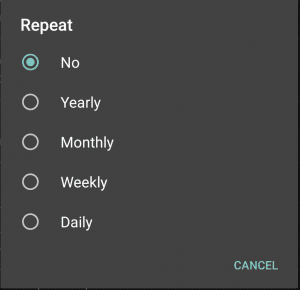The app Gentle Wakeup has a countdown feature which shows you the time remaining until your next holiday, party or any other important day for you. Enjoy the thrill of anticipation for an official holiday like Christmas, Halloween, Eastern and more. View the number of years, months and days you are in a relationship or count the number of days until your retirement. There are more than 100 beautiful counter designs in the app and you can even use a request form to make a suggestion for a new counter.
In case you do not have the app yet you can download it from here:

Bundle all app countdowns into a slide show
The countdown which you define in the app can be presented to you in the morning show after wake up. Each counter will be presented for some seconds and then the app will slide to the next one. This way you can relax after wake up and just enjoy the show.
In the list of countdown (Settings/Countdowns) you can choose between different presentation modes. The default setting is to present all counters but maybe you are only interested in the next countdown in the morning. Or you want to be surprised with a single randomly chosen countdown.
For each alarm you can choose wether you want to see the countdowns after deactivation of the alarm in the morning. You can find this option in the sub setting of an alarm at Settings/Alarm Settings/Wake-up Show/Show Countdowns.
Put Countdown Widgets on your home screen
Put your special event directly on your home screen beside your app icons. Use small widgets for day counters and long widgets for counting every month, week and even hours and minutes.
How you create the widget depends on your device but usually you need to tap and hold your finger on a free area of your home screen. Then you select a widget from the list and drag it on your screen.
The widgets are very flexible in sizing. A small widget with the size of a single app icon 1×1 can be stretched to its double size 2×2 and the widget image will adjust to it. Same for the 2×1 and 4×1 widgets. Create a banner countdown using the complete width of your device for your most favorite countdown and use mid-sized widgets or small widgets for your other countdowns.
Share your countdown
Share any countdown with your friends and family. You can post screenshots of your countdown with the currently remaining time. There will also be a link which people can use to install a copy of your countdown on their device and watch it in real time.
Customize your Countdowns
The app starts with predefined counters for a holiday trip, birthday, relationship, age, retirement and New Year’s Eve. You can view them with fictive days by clicking on the calendar icon with the number 8 on the app’s main screen. Slide the counter view to the left to watch the next countdown or use the back button to return to the main screen.
Tap on the gear icon to open the app settings and tap on the countdown menu option. There you can see a list of your predefined countdowns. You can use the plus button to add a new countdown or you tap on an existing countdown to change it. It will open a sub menu with different configuration options. First thing you should choose is the counter image.
Slide through the different styles and select a counter. There a 3 different sizes and default time units you can choose from for each countdown.
Next, set the event date and personal text you want to show on the counter. You can also set the event time if required. Otherwise keep it a 0:00.
Use the Appearance sub menu to configure which information should be visible on the counter. Show the date, units, arrows to indicate the count direction up or down? Use the preview option any time to check on the result.
Repeating Countdowns
If you have a repeating event like a birthday then you can configure it to restart every year. When the event time has been reached it will automatically increase the final date and show the new remaining time for it. You can also set a monthly, weekly or daily repeat behavior.
Intelligent time units
You can customize the time units you want to have on the countdown. The smallest countdown allows only one unit, the mid-size countdowns are designed for 3 units like years, months, days and the long banner countdowns can show up to 6 units so you can add hours and minutes.
You can choose any time unit combination you want. If you hide a unit then the countdown will add the time to the next unit visible. You can even view a full year in minutes or a full month in hour units.
Remembrance days
You can use the remembrance feature to show countdowns only when they get important to you. You may want to see your birthday counter only in the last two weeks or your age counter only once a month when you get exactly one month older. You can show your partnership countdown only on multiples of 25 days. Remembrance days allow you to define a ton of counters but only show them on relevant days.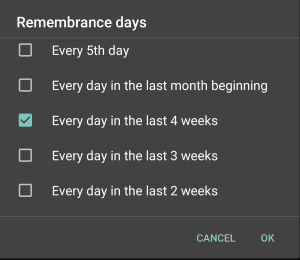
Continue reading: How to wake up more refreshed in the morning with the app “Gentle Wakeup”
See a preview of all Articles here: Articles
The countdown function is also available in the separate app “Beautiful Countdowns – Widgets & App Counters“