 Ramadan is a time of spiritual reflection and self-discipline for Muslims around the world. One of the most important aspects of Ramadan is waking up before dawn for suhoor, the pre-dawn meal, and Fajr prayers. This can be challenging, especially for those who are not used to waking up early. However, with the help of an app called “Gentle Wakeup,” Muslims can make this process much easier.
Ramadan is a time of spiritual reflection and self-discipline for Muslims around the world. One of the most important aspects of Ramadan is waking up before dawn for suhoor, the pre-dawn meal, and Fajr prayers. This can be challenging, especially for those who are not used to waking up early. However, with the help of an app called “Gentle Wakeup,” Muslims can make this process much easier.
In case you do not have the app yet you can download it from here:
Setting up the Ramadan alarm clock
Setting up a Ramadan alarm clock is very simple in the app. When you add a new alarm clock in the app, you can choose your alarm time from a list of different alarm clock types. Scroll down and select “Ramadan wake-up.” The app needs to know your current location to calculate today’s sunrise. You can have it automatically determine it or enter a city name.
The alarm is set to wake you up 1 hour before sunrise, so you have enough time to get up and get everything ready. However, you can also choose a different displace time like 2 hours or exactly at sunrise. Just tap on the alarm time to go to the sundial alarm configuration and change the displace time.
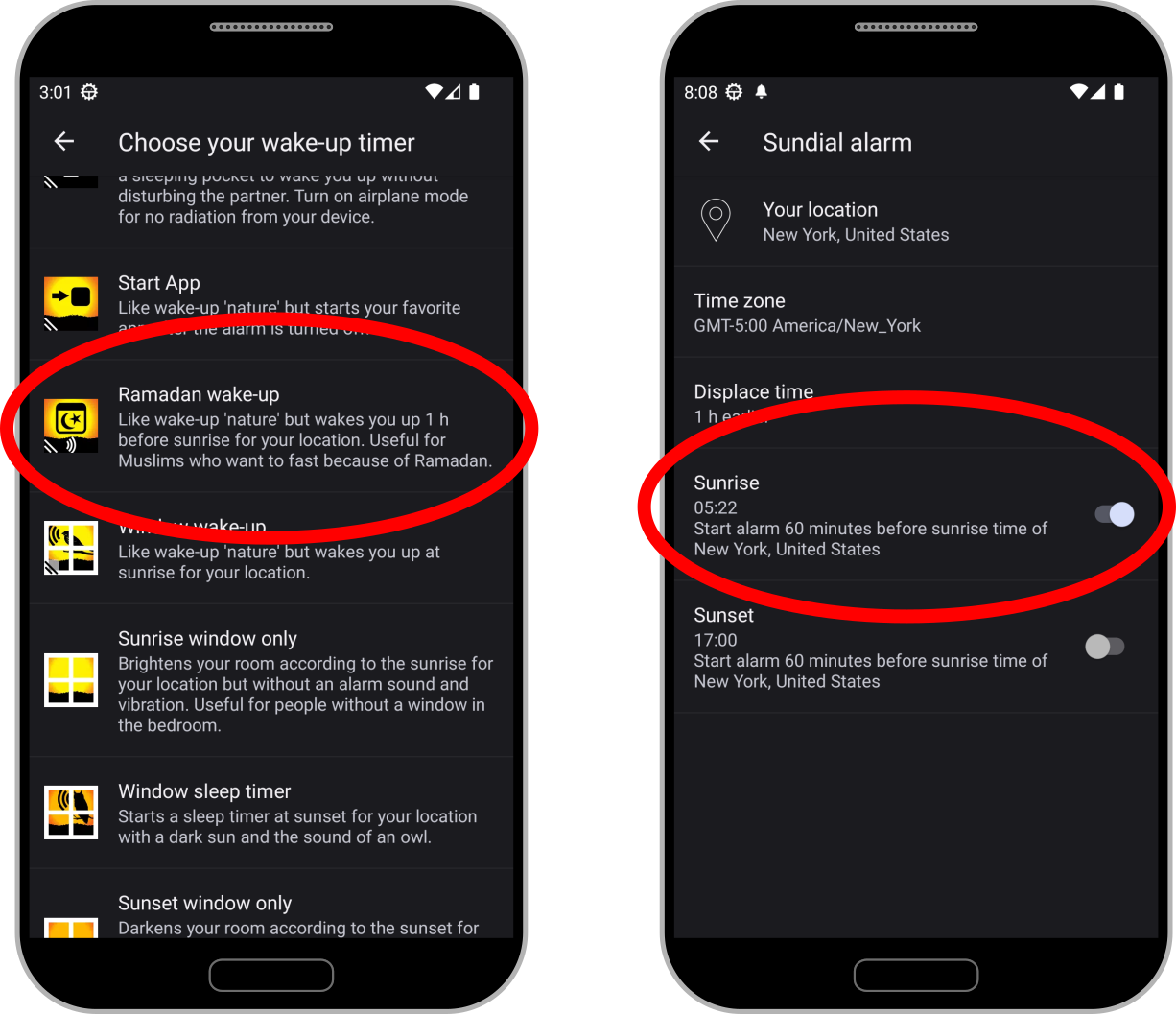
Wake up gently in the early morning hours
Now that you have set your alarm for Ramadan, it starts very early in the morning. For many people, it can be a big challenge to wake up at this time and get out of bed without feeling dizzy. But with the help of the app, you can wake up very gently and even feel as refreshed as when you wake up at your normal time. The app uses slowly rising light to simulate a natural sunrise. Even with your eyes closed, your brain will notice this, bringing you out of deep sleep and preparing your body to wake up.

The chirping of birds will sound as well with slowly increasing volume at wake-up time.
Wake up to the sunrise in Mecca
You can also configure the alarm clock to wake you up before sunrise in a different city than the one you are currently in. For example, you can set the alarm clock to wake up before sunrise in Mecca. Just tap on “Your location” and enter “Mecca” in the city search. Make sure that the time zone matches your location so that the alarm time is adjusted correctly.
Set a reminder for Ramadan sunset and iftar
During Ramadan, you can also be notified of the time of sunset each day. Create a new alarm and scroll down the list of wake-up timers. Select “Window sleep timer“. The app will simulate a sunset with the sun slowly losing brightness and changing color from yellow to dark red to dark blue. Alternatively, you can configure the alarm to display without sunset simulation. Or simply check the alarm time without using it to better know when to break your fast for Iftar.
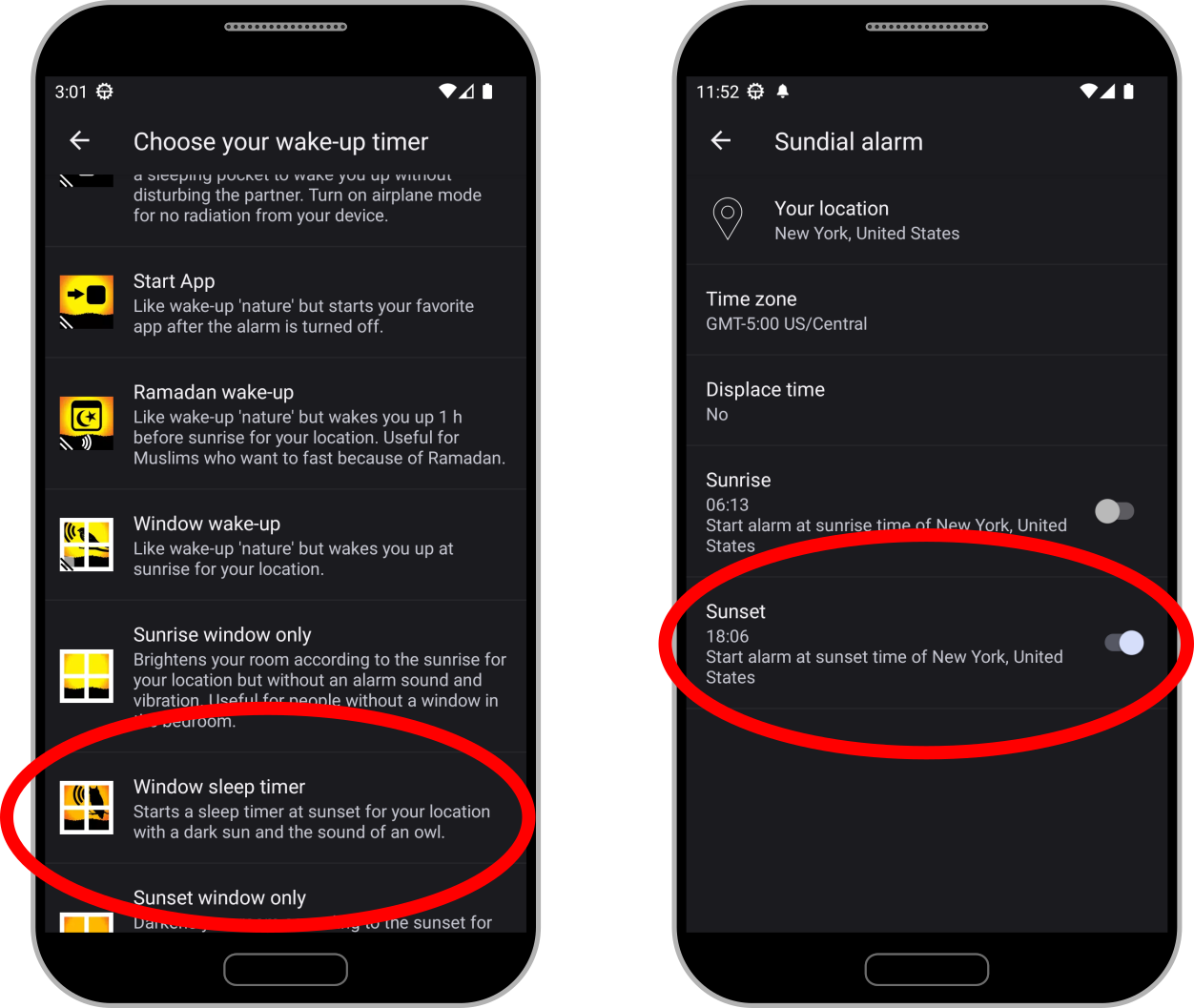
Continue reading: How to wake up more refreshed in the morning with the app “Gentle Wakeup”
See a preview of all Articles here: Articles
The Ramadan feature is also available in the separate app “Ramadan Alarm Clock“


