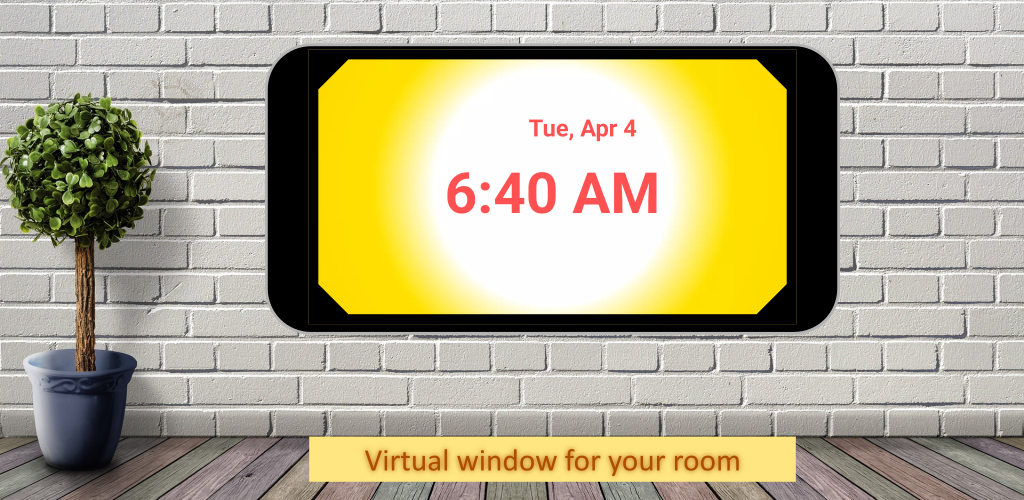![]() Do you have a room without windows like a hotel room, your bathroom, basement or even bedroom? The app “Gentle Wakeup” can create a virtual window in your room. It will adjust the screen to the daylight outside. Just place your tablet or smartphone near the wall and run the app on it. When the daylight begins, the app shows a real sunrise with colours from red to yellow, just like in reality. This helps your body regulate sleep-wake rhythms, body temperature, hormone levels and digestion. In the evening, the app displays a real sunset, signalling to your body that it is time to wind down and prepare for sleep.
Do you have a room without windows like a hotel room, your bathroom, basement or even bedroom? The app “Gentle Wakeup” can create a virtual window in your room. It will adjust the screen to the daylight outside. Just place your tablet or smartphone near the wall and run the app on it. When the daylight begins, the app shows a real sunrise with colours from red to yellow, just like in reality. This helps your body regulate sleep-wake rhythms, body temperature, hormone levels and digestion. In the evening, the app displays a real sunset, signalling to your body that it is time to wind down and prepare for sleep.
In case you do not have the app yet you can download it from here:
Setting up the virtual window for your room
Setting up the virtual window is very simple in the app. Tap the moon icon to choose your night clock. Scroll down and select “Room Window” The app needs to know your current location to calculate today’s sunrise. You can have it automatically determine it or enter a city name.
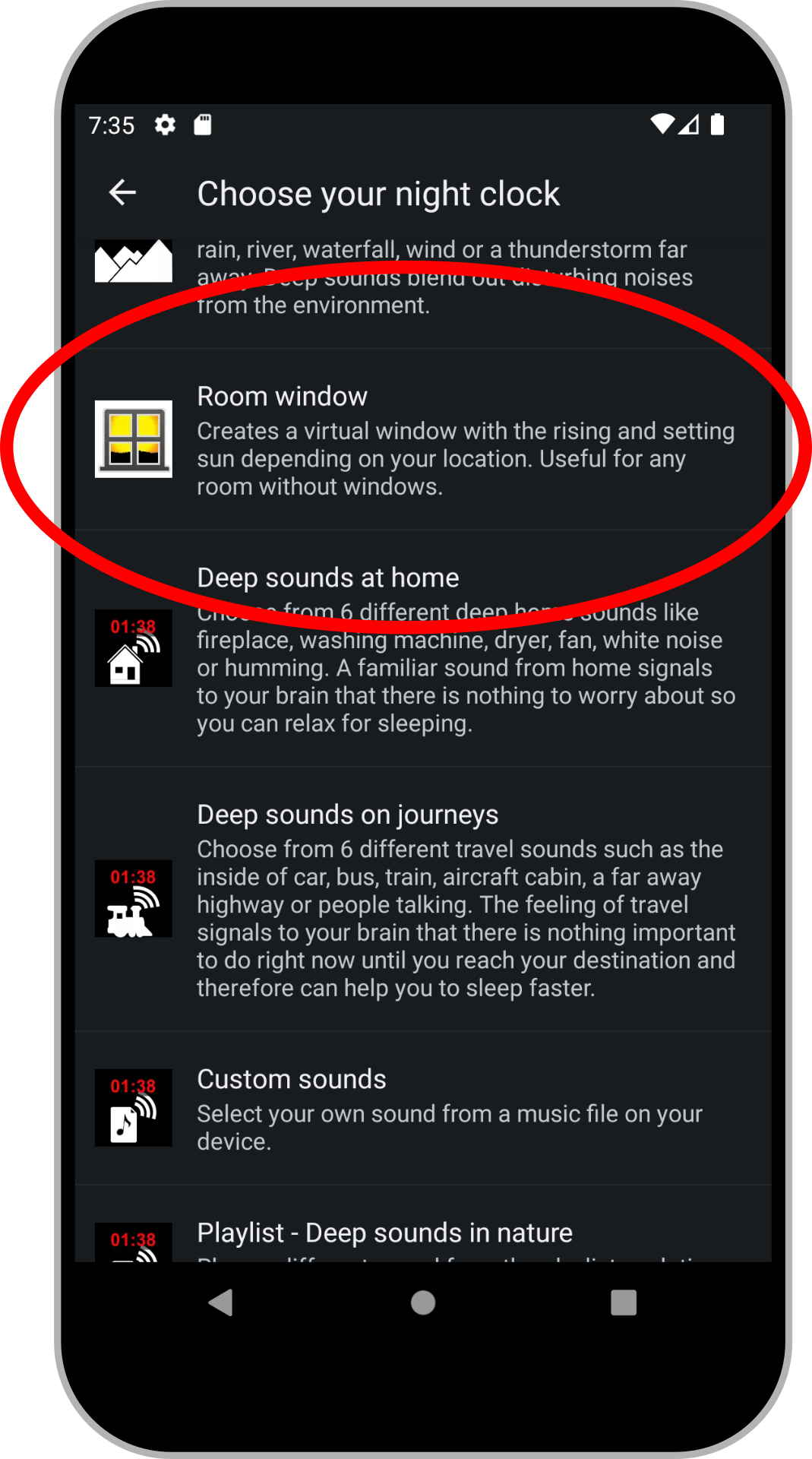
Continue reading: How to wake up more refreshed in the morning with the app “Gentle Wakeup”
See a preview of all Articles here: Articles
The virtual room feature is also available in the separate app “Room Window – Sunrise & Sunset“