 Daylight saving changes can disrupt our sleep patterns and leave us feeling groggy and tired. The app Gentle Wakeup provides a gentle time change alarm which can let people wake up smoothly during daylight saving changes without feeling tired. By gradually shifting the wake-up time by 10 minutes per day before the time change occurs, Gentle Wakeup offers users a seamless transition, allowing them to start their day refreshed and energized.
Daylight saving changes can disrupt our sleep patterns and leave us feeling groggy and tired. The app Gentle Wakeup provides a gentle time change alarm which can let people wake up smoothly during daylight saving changes without feeling tired. By gradually shifting the wake-up time by 10 minutes per day before the time change occurs, Gentle Wakeup offers users a seamless transition, allowing them to start their day refreshed and energized.
In case you do not have the app yet you can download it from here:
Setting up the gentle time change
Setting up the gentle time change is very simple in the app. When you add a new alarm clock in the app, you can choose your alarm time from a list of different alarm clock types. Scroll down and select “Gentle Timechange”.
The app will shift the wake-up time every day a bit to adjust to the new time until the day of the time change is reached. Just set the wake-up time for the day of the time change and let the app calculate the number of days to shift the alarm or the number of minutes to shift for each day.
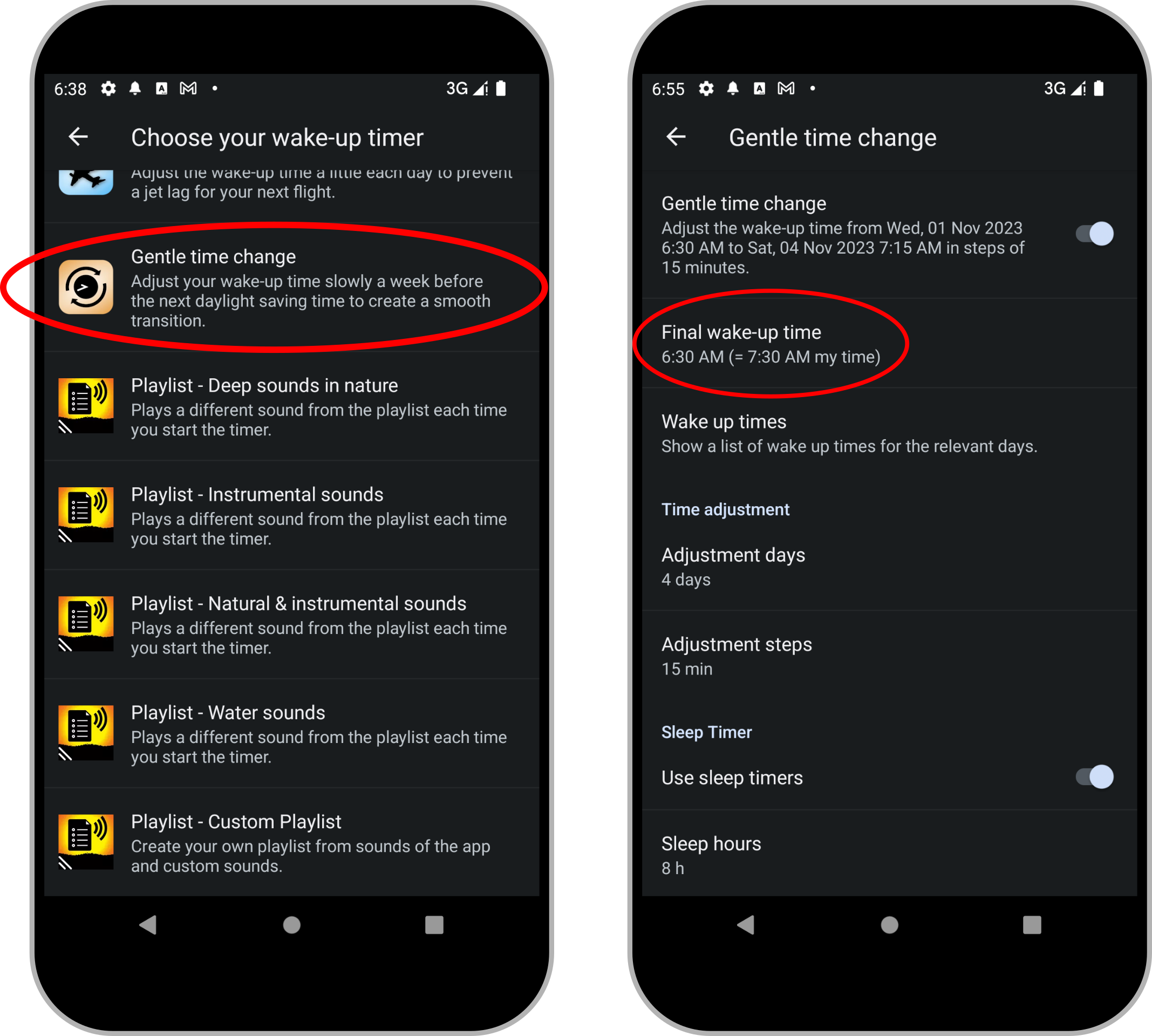
Waking up to light resets your circadian rhythm
Now that you have set your alarm for time shifts, it may start very early in the morning. For many people, it can be a big challenge to wake up at this time and get out of bed without feeling dizzy. But with the help of the app, you can wake up very gently and even feel as refreshed as when you wake up at your normal time. The app uses slowly rising light to simulate a natural sunrise. Even with your eyes closed, your brain will notice this, bringing you out of deep sleep and preparing your body to wake up.

The chirping of birds will sound as well with slowly increasing volume at wake-up time.
Wake-up times and sleep timers
Tap on wake-up times to see a list of shifted start times for the corresponding days. Plan your week according to the shifted daytime. The list also included sleep times. The app assumes a default sleep time of 8 hours, but you can change this value if needed. When the sleeping time is reached the app starts a sleep timer with a sunset which increases slowly in brightness. The sound of a night owl is played in the background. This is the right time to go to bed and get yourself calm for sleeping.
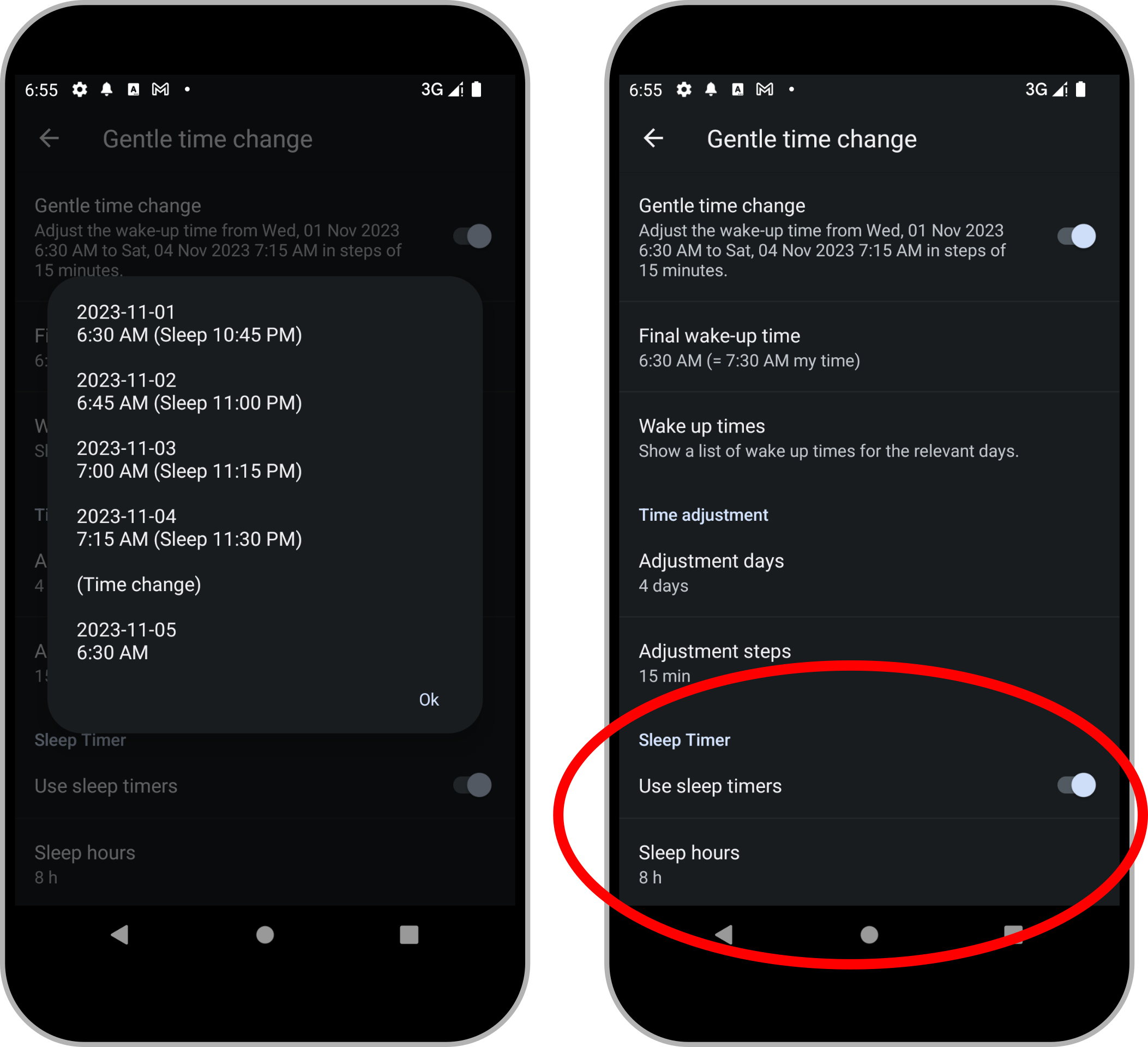
Continue reading: How to wake up more refreshed in the morning with the app “Gentle Wakeup”
See a preview of all Articles here: Articles
The jet lag feature is also available in the separate app “Gentle Timechange“


